The Lone Worker App.
Transform your smartphone into a lone worker personal safety device.
Learn more about what we do at LONEALERT and our passion for protecting lone, remote and hybrid workers.
Understand our lone worker ecosystem and our multi level approach to create a robust lone worker solution that performs.
This section will provide you with all the relevant information needed to ensure best practice for employers.
Learn more about what we do at LONEALERT and our passion for protecting lone, remote and hybrid workers.
Understand our lone worker ecosystem and our multi level approach to create a robust lone worker solution that performs.
This section will provide you with all the relevant information needed to ensure best practice for employers.
Transform your smartphone into a lone worker personal safety device.
IT’S HERE
We understand the challenges lone workers face while working alone. That’s why we have worked closely with lone workers and their wider teams to deliver a lone worker app that not only works for you, but puts your safety and well-being first.
See more >
Login quickly and easily with biometrics so you can get started with your lone worker session faster.
See more >
Clear and clean user interface for an intuitive and user friendly experience, that is built around making lone working easier and safer.
See more >
Access helpful in-app guides and experience emergency mode for live updates when an SOS Alert is triggered, so you always know what is going on.
See more >
Our app enhances engagement by ensuring that lone workers feel more connected, valued and safe while working alone and instills confidence in lone workers everywhere.
Our Lone Worker App transforms your smartphone into a lone worker safety device. Providing extra added protection and reassurance, you can protect your lone workers with an app that is built around them and is designed to make their life easier.
There is no hardware investment, just the license subscription fee. Our app is easy to download on to existing smartphones and has a lower cost of implementation, making it a cost effective solution.
More visibility and enhanced communication with emergency mode.
How it works >
Say hello to the new in-app emergency mode, with real-time information and updates, so you know what’s going on in the event of an urgent situation or emergency.
A LONE WORKER SAFETY APP LIKE NO OTHER
Ideal for lone or hybrid workers who are considered low risk and do not need the added features of a dedicated lone worker device but need an element of safety monitoring.
More visibility and enhanced communication with emergency mode.
How it works >
Say hello to the new in-app emergency mode, with real-time information and updates, so you know what’s going on in the event of an urgent situation or emergency.
Lone worker sessions are default or custom timed sessions that can be set for fixed time durations based on job role. They exist to help lone workers notify their employers or colleagues that they are safe. Our lone worker sessions automatically identify the lone worker’s location so that they can be located in the event of an emergency. It’s a more advanced way of doing check-ins.
If a lone worker does not respond by cancelling their session within the set time, an SOS Alert is raised to ensure they can get the help they need.
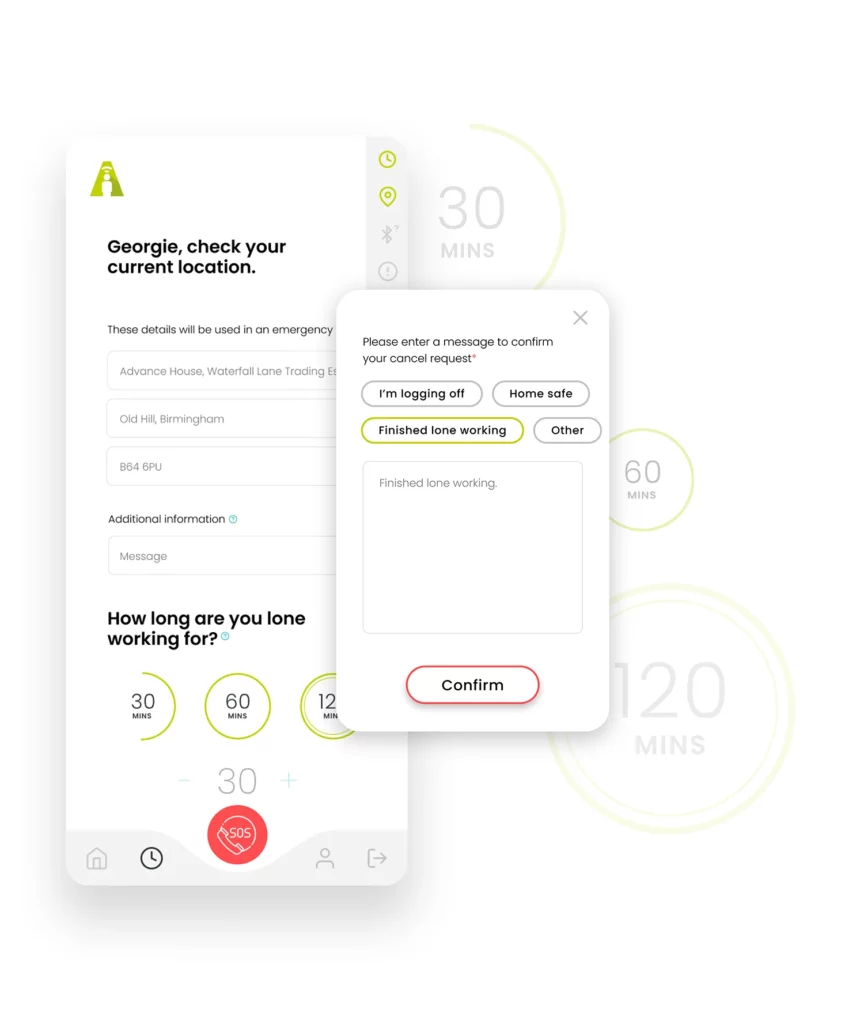

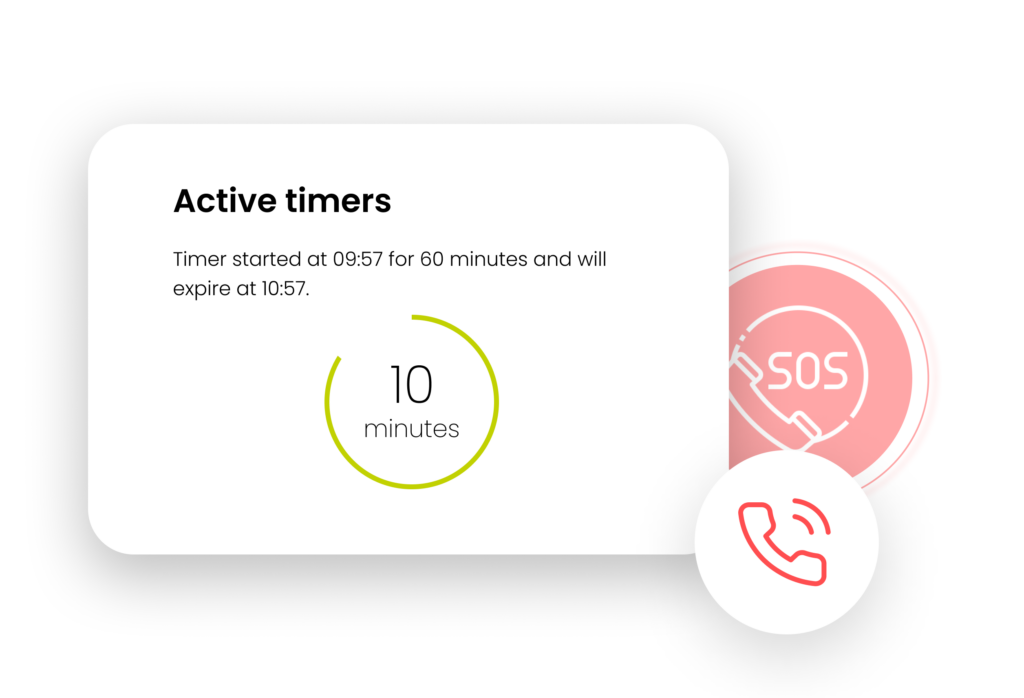
With more awareness that your session is about to expire and clear notifications, our Lone Worker App will help ensure you receive fewer false alerts from lone workers forgetting to cancel their timer.
Our two way communication feature makes it easier to let the Alarm Receiving Centre know if an alarm has been set off in error, before it reaches you. Raising the alert seamlessly connects your smartphone to our Alarm Receiving Centre so they can actively assess the situation, whilst also attempting to open a two way audio channel so you can speak to an operator. If you are not using the ARC lone workers can leave a voice message for their colleagues.
Get real time information and updates in emergency mode, so you know what’s going on in the event of an urgent situation or emergency.
When an alert has been triggered, lone workers will also have access to the new two-way comms feature which provides a communication channel directly to the Alarm Receiving Centre. These features can help stop a lone worker from feeling isolated and invisible in an emergency, by helping them feel connected and improving wellbeing and reducing stress in the event of an emergency.
The Bluetooth Switch enables lone workers to immediately engage in 2-way audio communication with the ARC through their phone, just by simply pressing the button twice in quick succession to raise an alert.
Small, lightweight and wearable, the Bluetooth Switch accessory connects with the Lone Worker App using Bluetooth low power smart technology. Lone workers can discreetly raise the alarm by pressing and holding the switch for at least 2 seconds or by pressing the button twice in quick succession within 1 second.
Raising the alert seamlessly connects your smartphone to our Alarm Receiving Centre so they can actively assess the situation. The app will also attempt to open a two way audio channel to support and reassure lone workers in emergencies, all without unlocking your phone.

We understand that when you’re on the go, you need an app that is easy to use and lets you get the job done safely.
Get a quote.
Start protecting your lone workers today! Fill out a few details and get your quote direct to your inbox.
If you are using the Alarm Receiving Centre the app will attempt to open a two way audio channel, immediately after you raise an alert.
Take a look at our devices by risk.
Get a copy of our interactive guide to see how the Lone Worker App could change lone working for you.
Looking for a lone worker solution that suits your needs? Get in touch with a member of our team to find out how we can help.
Let’s start protecting your lone workers. Simply fill out the form and receive a quote straight to your inbox.
We offer a fully inclusive subscription for our customers, to make sure you get the best out of your lone worker device.
Full access to our powerful and insightful web-based software, that allows you to oversee your lone workers.
Choose to have our alarm receiving centre as a part of your response path.
Combine the Access range with your app for added protection using your computer or telephone equipment to check in or raise alerts.
Our support team is always on hand to help you get the best out of your device.
You’re so close to downloading our brochure. Fill out a few details to get your copy now.
Make sure you get your copy of our lone worker policy template. A practical guide to promoting safe working environments. Fill out a few details to get your copy now.